A question was asked recently by a designer in our Chicago office. He wants to apply “color scheme” for different ceiling height areas in the RCP (Reflected Ceiling Plan). Revit doesn’t support such a feature under the RCP properties which only floor plan does.
One can set the color scheme and “color fill” the rooms in floor plans.
 |
| Plan Properties with Color Scheme |
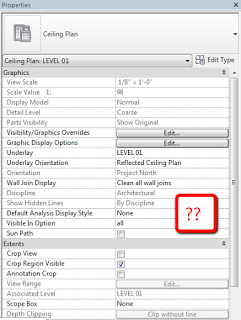 |
| RCP Properties (No Color Scheme) |
The purpose of color-fill ceiling areas so that the project team can easily identify ceiling height in order to coordinate with MEP consultants to have sufficient plenum space.
At first, I was’t sure it was even possible but I knew there should be a way to achieve this in native Revit setting. (Hint: Without using Dynamo) After tinkering in the filter setting and I realize one can set the “Height Offset From Level” as a filter rule; it started to make sense I could set up a series a filter with different “Ceiling Height”.


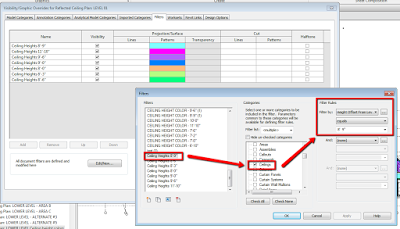
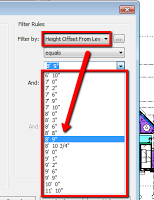
Leave a Comment
You must be logged in to post a comment.