I love unique tools. In the BIM world, we are presented with a wide array of visualization software, each supposedly better than the last. But I am interested in something that has real power, that is truly unique, something that can give me and my work an edge over the competition. And Lumion is one of those unique, powerful tools.
It is fast, easy to use, and the visuals are so immediately pleasing. In just a few minutes, you can go from a Revit model with links and topography, into a beautiful 3D environment. There is a huge library of People, Trees and Vehicles included with Lumion that can be placed immediately into the scene. The more time you spend working up the scene, the better and more realistic it looks.
During the preparation of this article, Lumion 6.3 was released. I have made an effort to discuss key points from that new release here. The big new feature of 6.3 is that Lumion now supports Samsung Gear VR and Oculus Rift! Find out more at this link.
So that’s the quick summary, but how does Lumion integrate with a real Revit environment? What considerations are there when working on federated models? What tips and tricks did I discover along the way? Read on to find out…


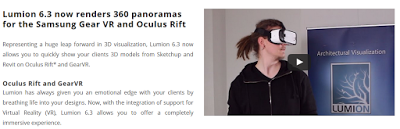
Leave a Comment
You must be logged in to post a comment.