Finding the boundary lines of an element is something that I have been trying to do in Dynamo for a little while now. There are several different tasks that you can automate in Revit once you have the boundaries of an element. First, you can automatically draw Area Boundary Lines for your planting plans. And particularly for Floors, you can use boundary lines to create duplicate Floors.
So I was quite pleased to discover Collector.ElementSketch in SpringNodes.This node gets the curves of a sketch-based element, so for Floors it returns the boundary curves. For line-based elements, such as Walls and Stairs, it will only find the single line. But this node is still a good start into getting boundary lines.
—
One of the issues that can arise when working with Slab Shape Floors is that the patterns will articulate along Interior Edges. And with certain patterns (particularly pavers) this can be a problem.
One solution I have used is to create a…


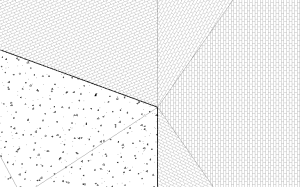
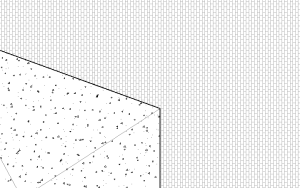
Leave a Comment
You must be logged in to post a comment.