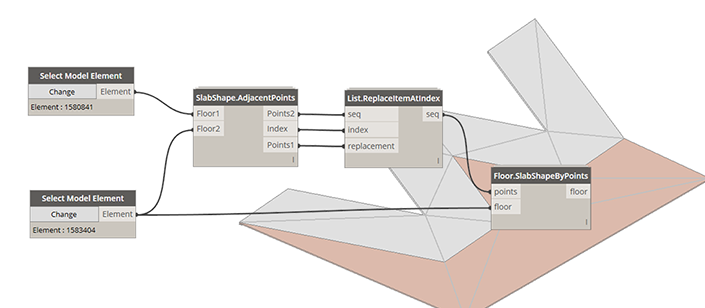
Continuing with last week’s theme of automating Slab Shape editing, another useful function that can be done in Dynamo is matching adjacent Floor points. So if you’ve taken the time to modify the points of one Floor, you can automatically match the adjacent (or overlapping) points of another Floor.
For this definition, I created a node that will get the adjacent points of two Floors and, when combined with Clockwork’s List.ReplaceItemAtIndex, it will replace the points of Floor 2 with the points of Floor 1.
However, for this first definition to work correctly, both Floors must already be converted to slab shapes…


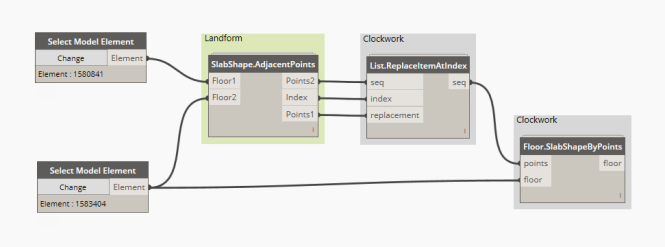
Leave a Comment
You must be logged in to post a comment.