As the saying goes, there are many ways to skin a cat (what a horrible saying – poor cats!). And like most things in Revit, there are numerous ways to achieve the same result. It’s amazing how we can learn a process one way, then continue using that process because you think that it’s the only way, even if there’s a better solution! This happened to me recently in relation to how beams join together, especially mitered beam joints. First I’ll show you how I have always done it, then i’ll show you the way I just recently learned.
Mitered beam joints – Method 1
So here we have two 200PFC beams joining together, and we would like to make it a mitered joint. How I have always approached this is by extending the beams so that they overlap (dragging the arrows, not the point), then creating a Reference Plane at the miter line. Then finally using the cut tool (Multiple Cut option) to cut both beams with the reference plane:
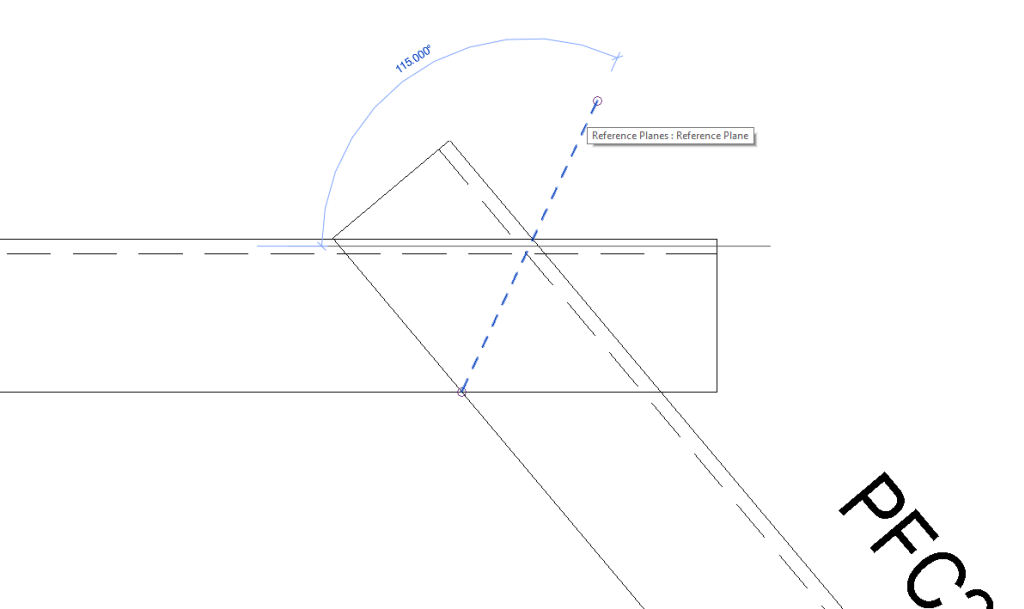
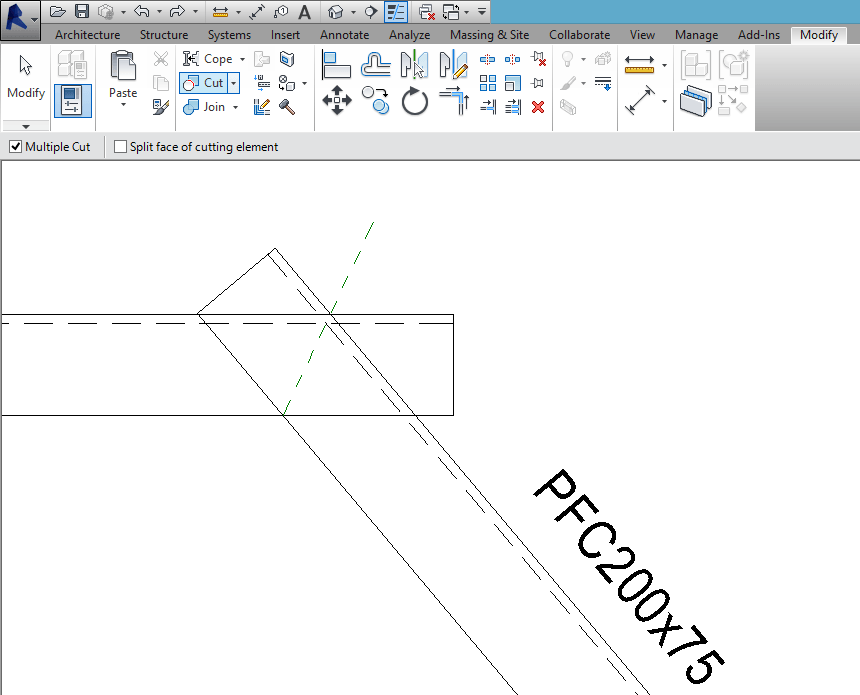
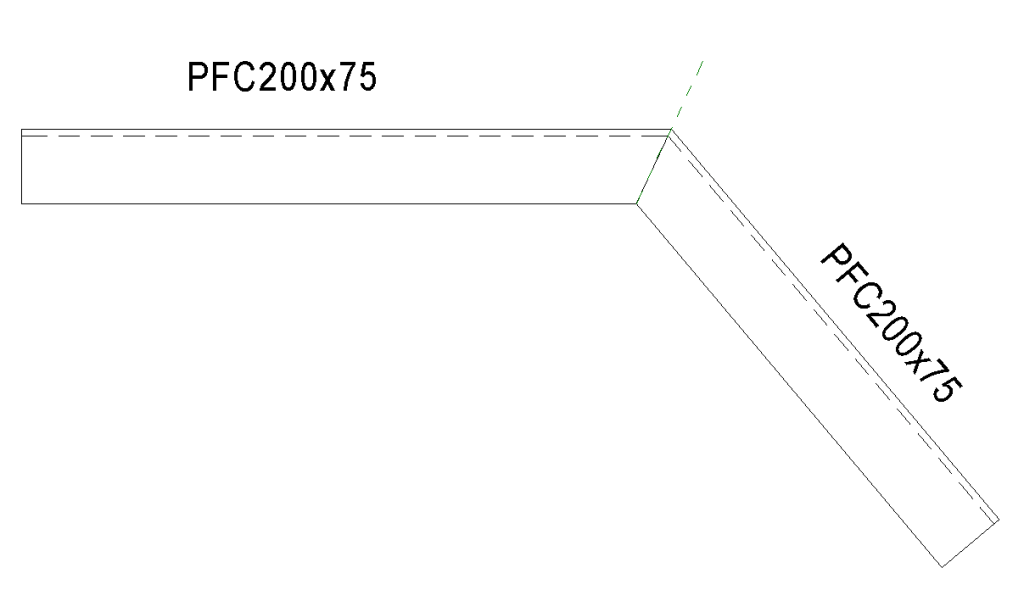
So that’s a 3 step process. It’s a bit of a hassle, and you…


Leave a Comment
You must be logged in to post a comment.