Revit does not have any built-in tools for modeling water, though I have previously shown how you can Model Water with Topo. But this method is more of a workaround and it does not work particularly well in section.
Now with Dynamo geometry tools and a couple of nodes from Spring Nodes, you can create a solid water element that perfectly follows your Topography.
This definition is based off a method I first saw on Revit Dynamite and Ammo, Cutting Objects to Topography. It requires several inputs. First, an extended boundary of the water area (a simplified boundary that is larger than the water). You also need to specify the water elevation and extended water depth (again, a value greater than the depth of the water).
When working with large and complex Toposurfaces, you might need to split the surface to create the water solid. I had a few issues trying to create this water. The Geometry.Split node should return two solids; if it only returns one, try working with a smaller…


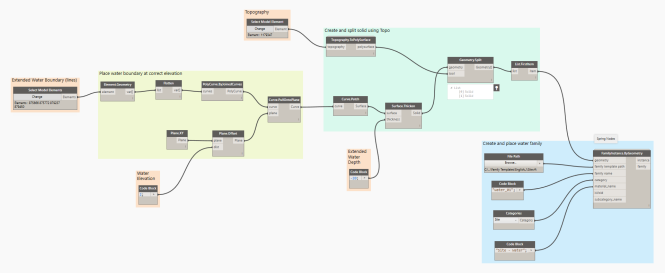
Leave a Comment
You must be logged in to post a comment.