I had a question earlier in the week via Linkedin from Marvin, the question was
Ryan, I was wondering if you could tell me how do I split my schedules per level?
It’s a question that crops up eventually for most users, and it’s an easy one to implement.
Tucked away in the list of parameters you can work with is the Level parameter, Simply add it to your list of scheduled parameters. My example will be scheduling plumbing fixtures. I’m scheduling the Family and Type and Level built in parameters as well as a shared parameter that I have created named FixtureAbbreviation.
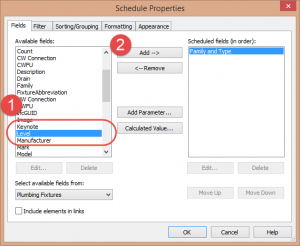
My schedule lists out all the toilets in my model and is showing me what level they’re sitting on, you can see that I’ve highlighted elements on level 0 in yellow and elements on level 1 in a red-ish colour.
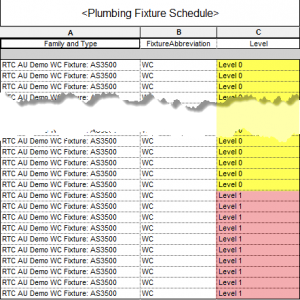
Now I have this information, I have a few different options to work with to separate elements by level. First, I can group my elements by level in a single schedule. To do this I simply open the…


Leave a Comment
You must be logged in to post a comment.