Everyone has been wanting a new text editor in Revit and we have finally gotten one. But have you really looked at what it is going to do to your template or a upgraded project? If not, you had better start looking…
It isn’t just about text, this includes all of the text/labels in your schedules, title-blocks, tags, grids, levels, and on and on… Below is a comparison using a client’s template and seeing how the text is now shifted on one of their project notes.
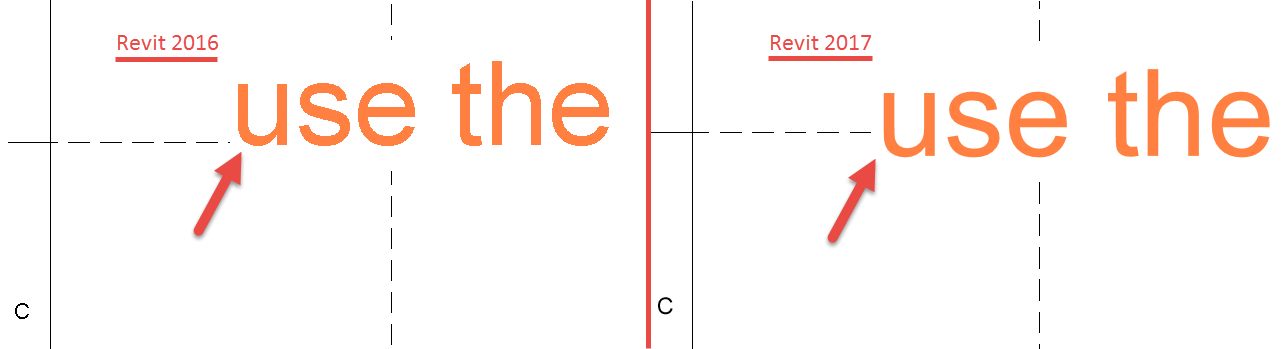
This next image is showing how the schedule in now longer then it was before. So this might cause some heartburn where the schedule use to fit but now in 2017 it doesn’t.
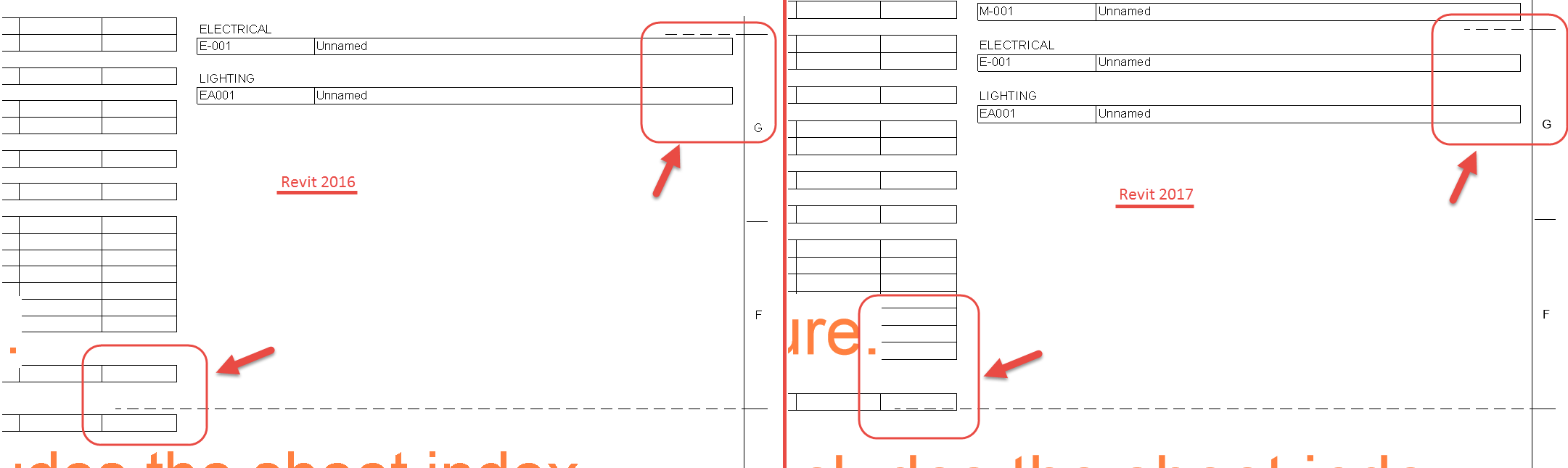
This list continues, think about the word wrapping in some of your tags or your title-blocks. What use to fit, now doesn’t, and you will need to go back and fix the families.
Which leads me to next bigger picture, some of our clients have “version” based folders for all of the templates and families. Others do not do this and have a base…


Leave a Comment
You must be logged in to post a comment.