Revit Dimensions
For those taking the leap from AutoCAD to Revit, displaying the correct dimension text can sometimes be a challenge. Often in AutoCAD, if you want to round a dimension you can just use Text Override and be done with it. However in Revit, you may try to use the Replace with Text option to do the same thing and find Revit will not let you.
Revit will tell you to change the actual numeric value, but that sometimes creates more headaches for your model. This blog post will show you how to create and use different dimension types with a varied range of precision for better control over your Revit Dimensions.
Take Control of your Revit Dimensions!
The key to easily rounding your dimensions is to adjust the Units Format of a particular Dimension Type. If you select the Type Properties of a dimension, under the Text group parameters you will find the Units Format button. Un-check the Use Project Settings box, then choose your preferred rounding increment.
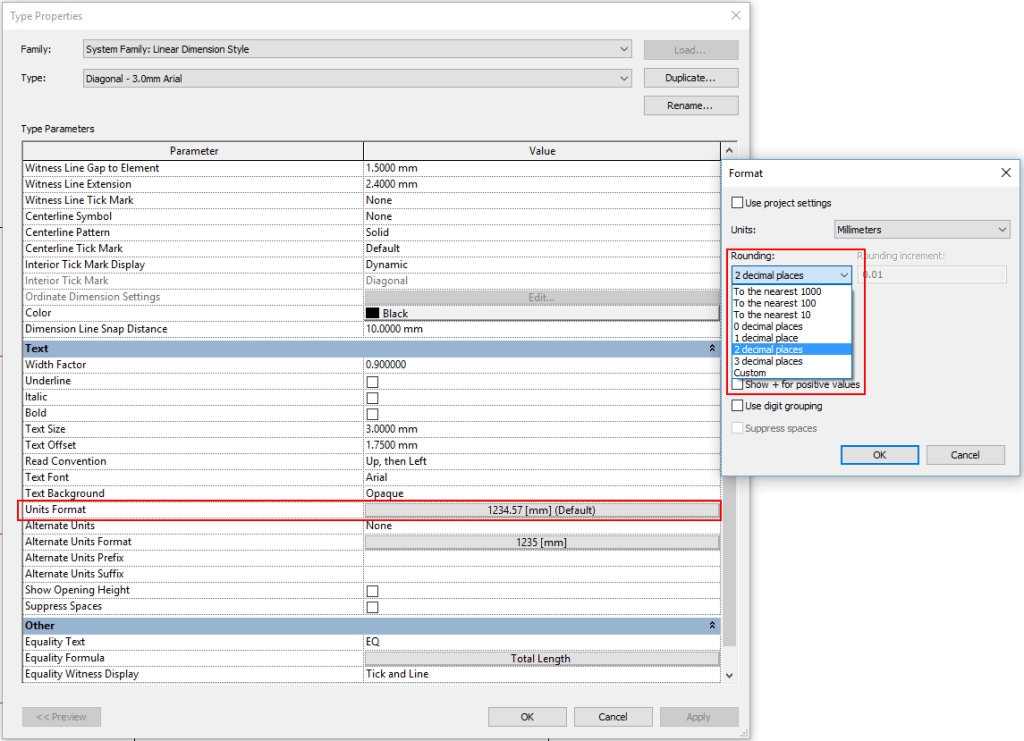
In my…


Leave a Comment
You must be logged in to post a comment.