In this previous tutorial, it was demonstrated how to undertake a detailed SEPP65 solar access compliance check. The methodology involved using Rhynamo as a means to extract Revit rooms for analysis in Grasshopper and Ladybug. This example offers an alternative methodology by eliminate Rhynamo and replacing it with Flux:
Step 1: Setup Flux
- Set up/sign into your Flux account.
- Create a new blank project.
4. Create ‘keys’. These are geometry/data that will be transferred to/from Flux. Simply hit the plus button in the data table on the left.
5. Add the name and description as required. We need to create 10 keys in total:
- Floors;
- Walls;
- Groups;
- Meshed floors;
- Meshed walls;
- Meshed groups;
- Combined universal mesh;
- Room crvs;
- Room numbers; and
- SEPP65 compliance.
These keys can be created in each individual application but it is easier to plan it out first and do it all in one go. The purpose of all of these keys will be elaborated on…


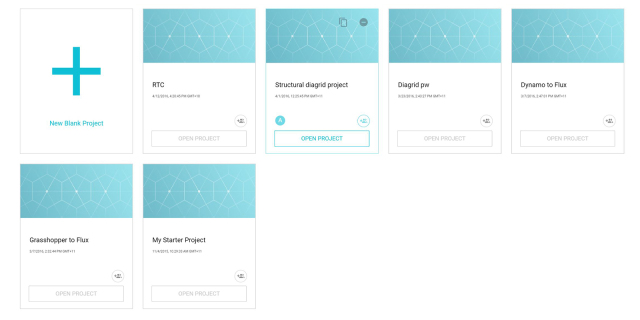
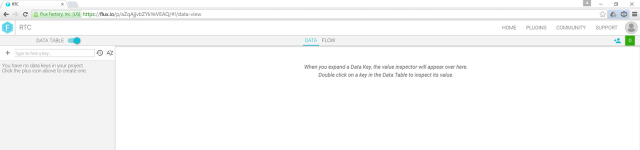
Leave a Comment
You must be logged in to post a comment.