I thought that most of this was ‘easy’ and solved now, but it was more of a challenge than I expected. I received a ASC file from a survey in XYZRGB format, which looks like this:
Those XYZ values are Metres (or Meters if you are in US) in the MGA 94 coordinate system. I also received a DXF file with the same World coordinates, and project related gridlines so I could relate the point cloud to our Revit models.
I tried getting the MGA Shared Coordinates right in Revit, and then linking an RCP or RCS from Recap ‘by Shared Coordinates’, but I didn’t have much joy.
Here is the workflow that worked for me…
Getting the right Shared Coordinates in Revit
- Start a new, blank Revit model
- Link the DXF Centre-to-Centre (this is best way to deal with huge coordinates)
- Acquire Coordinates from it
- Save your Revit file. You now have the right World coordinates, and a project grid relationship.
Importing the Point Cloud by Shared Coordinates
- Open Recap and import the data. For the ASC data above, on the…


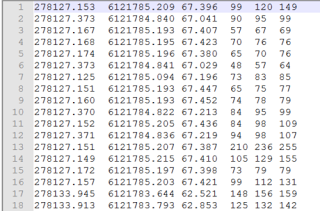
Leave a Comment
You must be logged in to post a comment.