Sometimes in the Revit IFC Export Dialog, some wires get crossed and it may be difficult to restore the standard mapping. Here is how to do it reliably:
- Go to Revit – Export – Options – IFC Options.
- Get the name of the mapping file from the title bar of the window.
- Find that file on disk, and delete or rename the file.
- Press the “Standard” button in the dialog.
- Press “OK” in the dialog, if the default is OK.
via Angel Velez here
I have tested and this process works in both the Import and Export IFC mapping dialogs in Revit.
Main page:
IFC for Revit / Discussion / General Discussion:BUG in 16.4.0


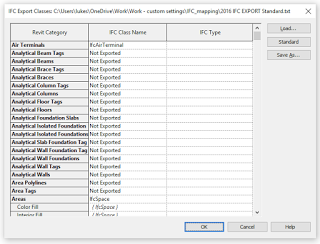
Leave a Comment
You must be logged in to post a comment.