07/01/2016 from Beyond Design
 Syncing Field Equipment Properties with Revit
Syncing Field Equipment Properties with Revit
BIM 360 Field is offering a great way to track data on the building suite using your iPad, e.g. the status and install dates of certain equipment. But what if you want to see this data in Revit?
The answer is pretty simple – the new BIM 360 Plugin for Revit gives you a very easy way to sync the equipment properties in Field with your originally shared Revit model:
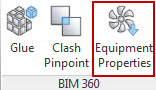
The answer is pretty simple – the new BIM 360 Plugin for Revit gives you a very easy way to sync the equipment properties in Field with your originally shared Revit model:
After opening the Revit Model, go to Add-Ins > BIM 360 Equipment Properties and chose the model you want to sync with. In this window you will see all your models available in BIM 360 Glue and you will need to select the one corresponding with your currently open Revit Model. You can recognize the Models with shared Equipment Sets on the orange icon:
Once the properties have been synced, you will get the following message:
Now that your Field Properties have been added to your Revit Model, you can see them among the object properties:
Of course,…


Leave a Comment
You must be logged in to post a comment.