Keeping track of door handedness can be tricky. If you are buying hundreds of doors for a project, listing the wrong type door can be a costly mistake.
One way to handle it is to have different family types for left-hand and right-hand doors.
This method works well, as long as users don’t manually mirror a right-hand family to get something that looks like a left-hand family.
Once this starts to happen, it’s hard to identify which doors have been mirrored (and will be scheduled incorrectly).
My first time dealing with this, I color coded doors by door handedness, and then visually inspected each door. This was very time consuming.
The script below was written with the sole purpose of identifying these mistakes at once with a single click.
You can run it using the RevitPythinShell, or PyRevit.
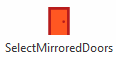
""" Select Mirrored Doors Copyright (c) 2014-2016 Gui Talarico github.com/gtalarico TESTED REVIT API: 2015 | 2016 This was written to be used with PyRevit, but can...


Leave a Comment
You must be logged in to post a comment.