Remember model groups are our friends.
With duplicate walls you have two main problems. The first problem is that the database of the model shows that there is actually more linear wall then there really is in the model, which means your schedules of materials is wrong. The second problem is graphical, because the walls are on top of one another the walls do not join properly.
You have a couple of ways to correct the problem of duplicate walls. The first way would be to duplicate the model groups and delete one of the walls out of the model group. This eliminates the duplicate walls from the schedule and the walls join properly, but now you have another version of the model group in the model. Another way would be to use the exclude command to exclude the wall from that instance of the model group. This eliminates the duplicate walls from the schedule and the walls join properly, but you would have to do this with each instance of the model group where there overlapping walls….
Read more


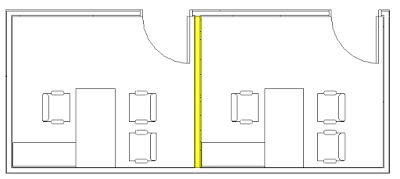
Leave a Comment
You must be logged in to post a comment.