Space groups are a powerful and useful design tool. There a couple of things you need to remember when creating them though. First plan the space out before you start building the group. The second make sure any walls in your group are not attached to anything. Typically when adding a wall to a model Revit automatically attaches the top of wall to the level above. So when making groups make sure the wall attachment setting is set to none.
If your space group walls are attached at the top or bottom of the walls errors can occur, and break your space group.
Some of you might be asking how to make sure that your wall attachment is sent to Unconnected. When you create a wall look at the, I guess you would call it the options bar right under the ribbon. Within this options bar it shows if the top of the wall is attached to a level, if it is click the pull down button and select Unconnected.
If you inserted a wall and didn’t notice the options bar you can select the wall and go to it’s…
Read more


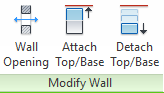
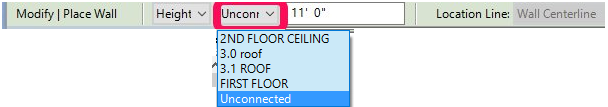
Leave a Comment
You must be logged in to post a comment.