We hope you’ve been enjoying the summertime! We’ve been busy working away and continuing to expand the capabilities and enhance your Insight 360 experience. If you’ve been using Insight 360 between your beach vacations, you might have noticed that there have been some recent updates. Keep on reading for an overview of the updates and come back during the following weeks for deeper dives.
Still haven’t tried out Insight 360 but want to get started? Check out our new Insight walkthrough. It will give you guidance and tips on getting started. Enable it for the sample models or for any of your own Insights.
Compare Insight factors to BIM settings
We’ve gotten a lot of user feedback that while the factors and sliders in Insight are helping them inform their design decisions, sometimes they need to be able to compare Insight options to the as built Revit model. To help with that, we’ve built in a “BIM” option in each of the Insight factors.
Selecting the BIM option…


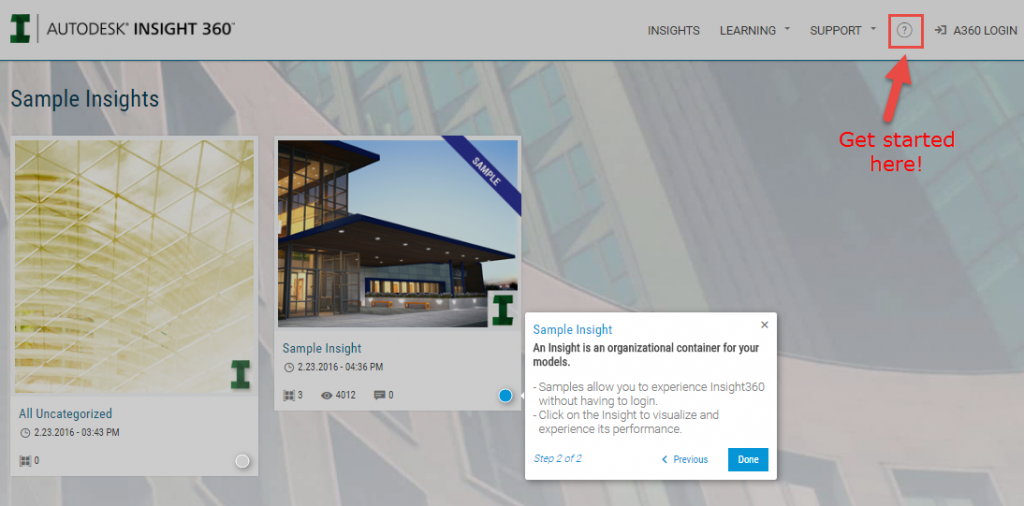
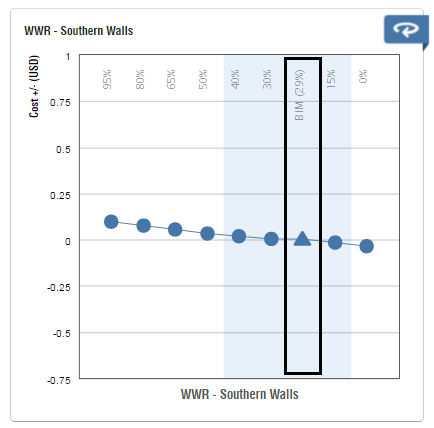
Leave a Comment
You must be logged in to post a comment.