In case the title didn’t give it away, this is a pure IT post. If you aren’t interested, check out this Mario video instead…
In some IT environments, you may find that TeamViewer cannot connect. This becomes a problem if you do a lot of remote work in various locations. How can we get TeamViewer working in these situations? Here is one way…
- Spin up a micro Amazon EC2 Linux instance (you can have one free instance for a year)
- Connect to your instance with putty
- Install tinyproxy with
sudo yum -y install tinyproxy –enablerepo=epel - Edit tinyproxy settings to allow the IP of your current workstation with
sudo vim /etc/tinyproxy/tinyproxy.conf
add a line
Allow xxx.xxx.xxx.xxx (your IP from whatismyip.com) - Disconnect the putty session
- Edit putty settings for connecting to your Amazon instance to include a dynamic outbound tunnel on port 3128. Reconnect putty and leave it running.
- Edit TeamViewer proxy settings to include manual proxy like this:
Ok, now we have basically given access for…
Read more


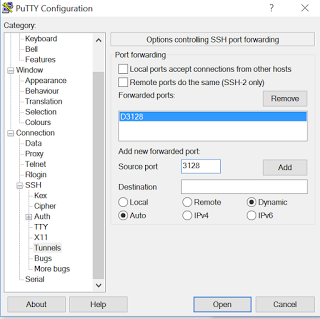
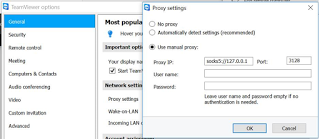
Leave a Comment
You must be logged in to post a comment.