If you are using AutoCAD® Architecture 2015 or 2016, you may find that the New Property Filter, New Group Filter, New Standards Filter and Layer States Manager tools in the Layer Properties Manager are missing from the tool bar at the top.
As noted in this Autodesk Knowledge Network article, if you collapse the Layer Filter Tree, the missing tools will appear.
You can then expand the Layer Filter Tree, and the tools will remain visible.
Here is a brief Screencast showing this in action.
Read more



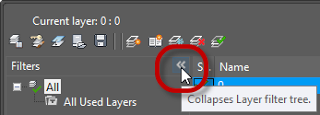
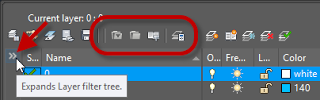
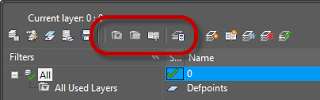
Leave a Comment
You must be logged in to post a comment.