Depending on your version of Firefox and your number of add-ons and extensions you have installed, you may occasionally have problems with certain websites not working in Firefox. I recently had an issue with Asana, which I use extensively for work. The issue turned out to be that Firefox had the wrong maximum security setting, it was set at TLS 1.0 and it needed to be higher.
If you want to check if your SSL / TLS settings are correct, head over to https://www.howsmyssl.com/
To fix TLS in Firefox:
- In Firefox, type about:config in the address bar and proceed past the ‘are you sure’ warning
- Type security.tls.version.max
- Edit the value to 3
- Close the tab
See below image:
This was an instant fix for my issue with Asana, and maybe it can help you too.
Unless I’m the only Firefox user left…


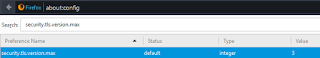
Leave a Comment
You must be logged in to post a comment.