I had a client ask me about the new text editor in Revit 2017. The questions were asked if they had fixed some of the heartburn compared to the old text editor. When I first gave it a try I thought some of those features that the client had asked hadn’t been added, but I was wrong in that assumption. I haven’t seen anything on this from the blogs and twitter feeds so I thought I had better post and share them.
The first was the dreaded spacing between notes and the numbering, as for it getting confused. Take note to do the spacing between items I just had to use the Shift Key + Enter, just like I would with Microsoft Word.
You can see that the lower numbering is now repeating when it really should be (3) and (4). This can be fixed but you need to back up and do a backspace in the right location so Revit picks up the numbering again. In this case it is right above where it was getting confused.
Once the numbering is fixed I can do another Shift Key + Enter to get the spacing…


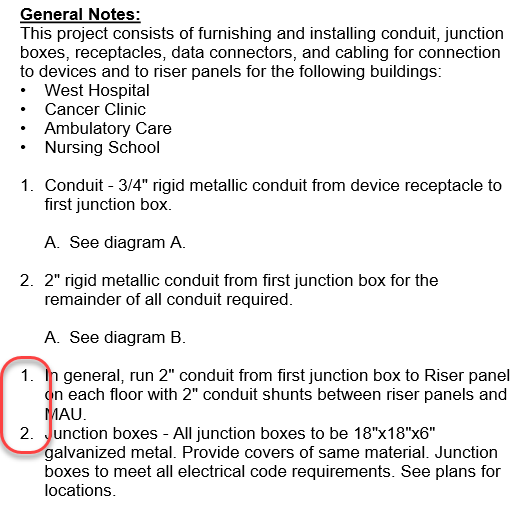
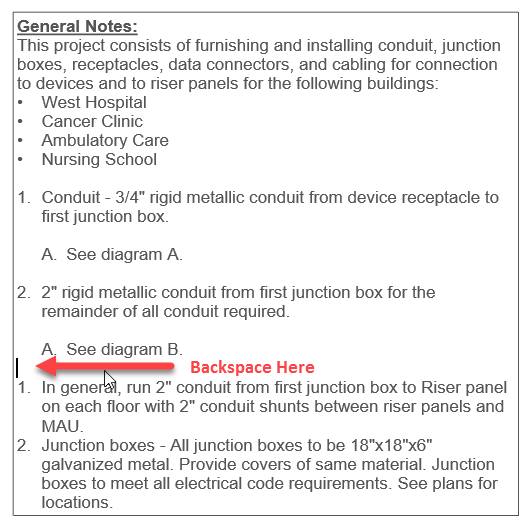
Leave a Comment
You must be logged in to post a comment.