The Filter dialog in Revit doesn’t always tell you if an item is 2D (living in a view) or 3D (living in a model). This is most noticeably with something like DWG links and imports. If you have selected all of these in your project (perhaps with the help of Dynamo), how can you separate them into 2D and 3D?
Because you can’t change something like Workset until you have only 3D dwgs selected…
Its quite easy actually! If you have your selection ready, simply start the Create Group command from the Ribbon. It will sometimes offer a warning or error about how it can’t group everything you have selected. Once you get past that warning, you are probably going to be left with a Model Group of only 3D elements. Then, you can go ahead and change the Workset of all of these imports at once.
On other occasions and depending on your original selection, Revit may actually offer to save the Model Group with attached Detail Groups.


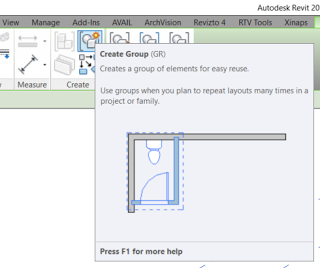
Leave a Comment
You must be logged in to post a comment.