Revizto 4.2 has been released, with some nice enhancements including:
- Ability to overlay any PDF onto 3D
- Significantly improved Clash visualization
- Export of sheets from Revit in Vector format, now with linked models
- ArchVision RPC support
- Improved email notification settings for the Issue Tracker.
Here is the overview video:
[youtube https://www.youtube.com/watch?v=HG8dcy_m44A]
And if you want to modify notification settings, follow these steps:
- Login to Revizto portal at https://revizto.com/en/user/login
- Click your profile menu and “Notifications”
- Set global settings here, or switch to “Project settings” to modify by project
- Click the menu beside a project, and then you can disable with “No notifications”, or modify at project level with “Custom Settings”
- Then modify the settings at project level and press Save
Another nice update… Revizto continues to develop great features and assist us in new and better ways of working.



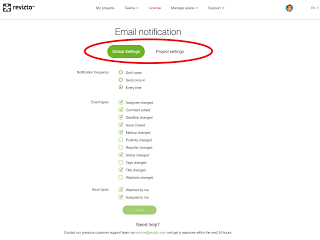
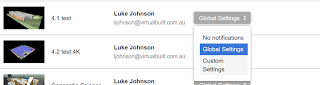
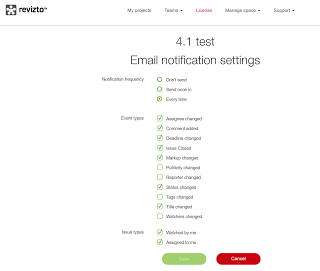
Leave a Comment
You must be logged in to post a comment.