A quick blog post below with some screenshots showing the functionality in our recent update to our NBS plug-in for Autodesk Revit.
The plug-in allows users to link their models and NBS specifications, view design guidance and drag-and-drop National BIM Library objects directly into their models.
1. Better integration into Revit
The National BIM Library panel and the NBS design guidance panel are now integrated into Autodesk Revit. This provides a better user experience and makes the NBS plug-in feel like an integrated part of Revit as opposed to just a floating window…
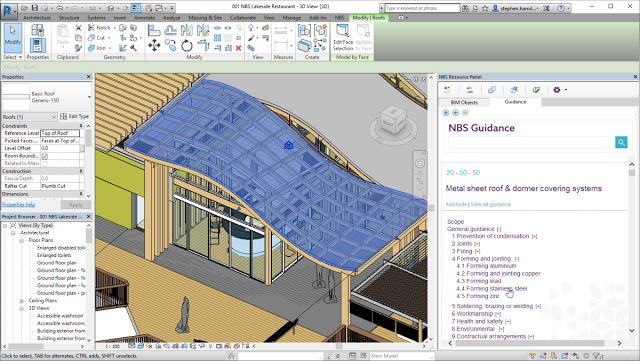 |
| Dockable window |
2. A more personalised experience
Once logged into the NBS National BIM Library you can add tags against your most used objects and also these will be easily accessible from the home page and from search results…
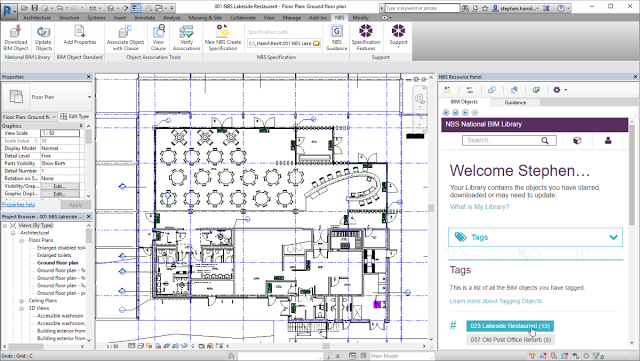 |
| Logged into the ‘My Library’ area of the NBS National BIM Library |
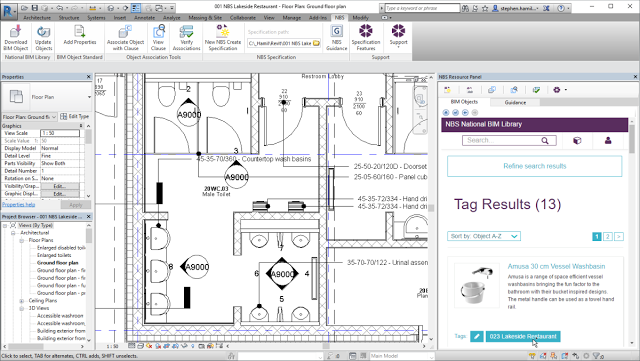 |
| Viewing only the items tagged against a project or subject |
3. Update functionality
It is now possible to check whether there are…
Read more


Leave a Comment
You must be logged in to post a comment.