Sometimes you need access to an older version of Revit, perhaps to assist in a tricky upgrade process or because you want to view a model in its ‘native’ state before upgrading. How can you get a trial of an older version of Revit?
You can download by:
1. Go to this link
6. After download completes, run the file Autodesk_Revit_2016_English_Win_64bit_dlm_001_002.sfx.exe
During installation, choose to install as a Trial (do not enter serial number).


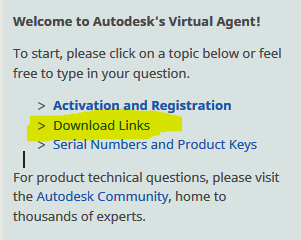
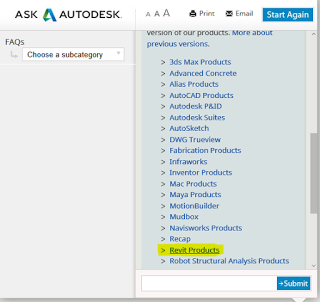
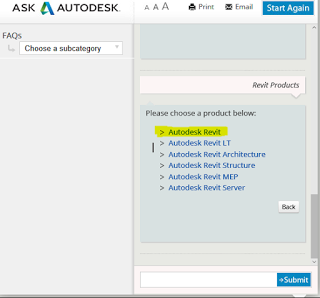
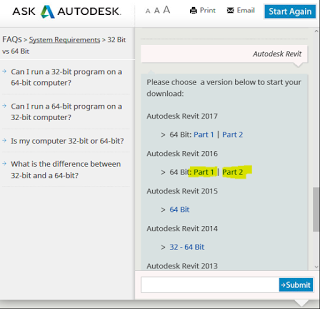
Leave a Comment
You must be logged in to post a comment.