Spatial Daylight Autonomy (sDA) and Annual Sunlight Exposure (ASE) are two important metrics for better understanding annual daylight availability and quality, as well as glare and overheating potential.
Read more about the two metrics here.
LEED v4 has adopted both metrics to help designers and engineers determine the impact of daylighting within their building. Follow the steps below to get started with sDA and ASE in Revit with the latest Insight plugin. Also be sure to use these resources for guidance when setting material properties.
- Open a building element model in Revit and make sure that your location is set. In order to get results for sDA and ASE, you must have rooms specified in your model.
- From the Analyze tab, select Lighting from within the Insight panel.
- The first dialog that appears provides resources and best practices for conducting a lighting analysis study. These best practices are not required, but will help you achieve more representative results….


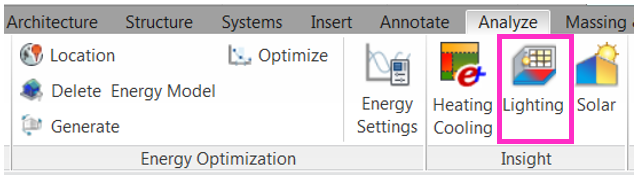
Leave a Comment
You must be logged in to post a comment.