Since a few versions already, Revit allows us to add an image to a family instance or type. with the “Image” or “Type Image” parameter. For Rebar families specific there is the “Shape Image” parameter, which makes it possible to create well formatted rebar bending schedules, including the rebar shape image.
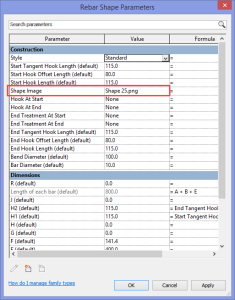

Out-of-the-box, Revit offers Rebar Shapes according to the local requirements and codes for a lot of countries around the world. These Rebar Shapes don’t contain these Shape Images, to make it possible for you as a user to customize this.
For rebar schedule representations during demos of “Rebar with Revit”, I edited the default rebar shape families and added the shape code images according to BS8666 : 2005, to the Shape Image parameter. This resulted in these nice formatted bending schedules for a simple reinforced concrete tunnel.
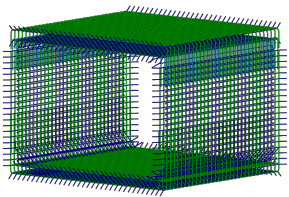
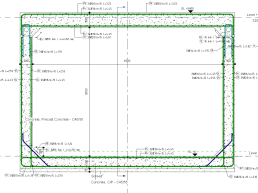
The content that is used for this small model can be downloaded below:


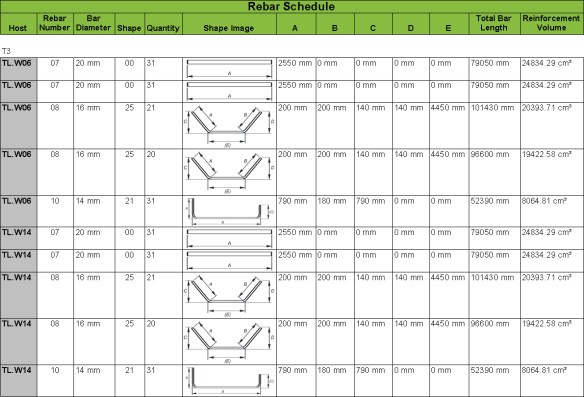
Leave a Comment
You must be logged in to post a comment.