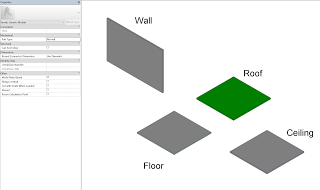Fellow Expert Elite Karam Baki has posted an interesting workaround for ‘converting’ between differently hosted Revit families. The term converting isn’t quite accurate, really we are just ‘nesting’ the hosted family into another family until we get to the hosting type that we want. There are times when this will help you, but other times you may go through all of this and then decide “hey, I should have just rebuilt that family properly from the start because Revit keeps crashing now” 🙂
Here’s the basic steps:
- Use a special middleman family with System category elements living inside it… (Karam has provided one on Google Drive)
- Load your hosted family into that special family and host it onto the object that it wants (Wall, Floor, Ceiling, Roof)
- Work with parameters as needed, link them through etc if needed.
- Save As ‘unhosted’ version of your family
- If needed, nest this again into a new, clean family based on whatever category / hosting you want
- Get origins, void cuts, openings…