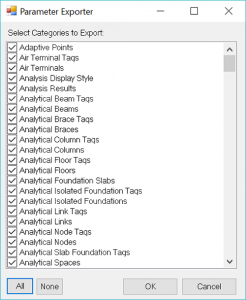Let’s face it. Sometimes you need to set your Revit data free.
Maybe you need to share data with someone who doesn’t use Revit. Or you need to do a visualization in Power BI. Or you’re trying to troubleshoot a particular issue.
Whatever the reason, it’s not always easy getting that data out of Revit and into a more neutral format, like Excel.
That’s were the Parameter Exporter comes in.
This macro exports parameter data from Revit to Excel. You can export all of the data or select specific categories. The macro creates a worksheet in Excel for each category. It then outputs each element of the category and its parameter values.
Revit models contain a TON of data. Though the macro is fast, it usually takes some time to process all that data. Once the export is done, the macro will tell you how many categories, elements and parameters were exported.
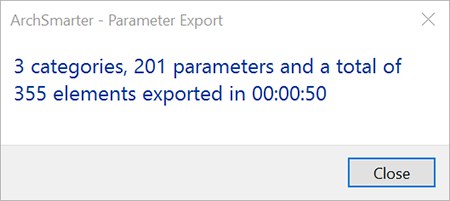
Click on the XLS file to open it in Excel. Because the file was generated by the macro, you might get an error message like…