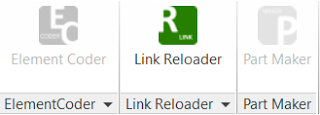From the Autodesk App Store:
Save time by reloading all Autodesk® Revit® links in a document by using Link Reloader. With this batch tool, you don’t even need to open the document to reload any desired links. Just follow the steps!
- Select the main Revit project where links or references need to be reloaded
- Select the computer folder where the Revit links are saved
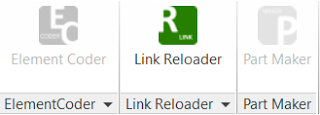 |
| Link Reloader is available before opening any document! |
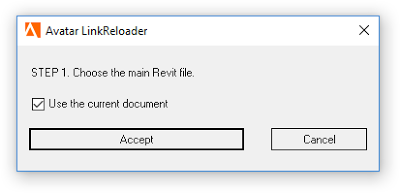 |
| Batch “reload from” multiple files at once! |
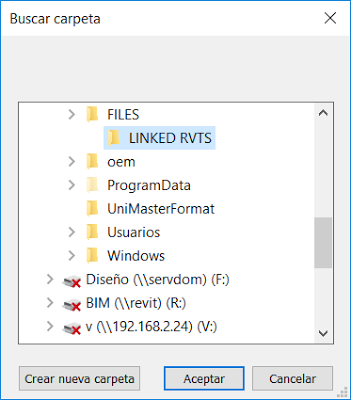 |
| Now select the folders where the… |
Read more