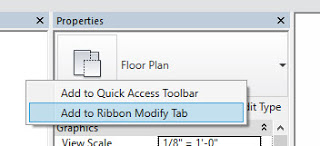Working with some new Revit users last week I noticed something strange happened to my interface and not theirs. I suddenly had a Type Selector on my Modify Ribbon tab, on its own ribbon panel.
I thought, “I don’t remember that!” Then I thought, “It must be a new subtlety with Revit 2017.1 that I haven’t noticed yet!” Looking at it again, once I remembered to be curious, I found that when I right-click on the Type Selector, in its long standing home on the Properties Palette, two options appear, the ribbon one being new. Those other users had Revit 2017 installed.
Now I don’t see the What’s New in Revit 2017.1 documentation page taking credit for this subtle change. I don’t recall running into it while writing my What’s New post for 2017 when that came out either, nor is it listed in that documentation section either when I scanned it again just in case.
I wrote strange happened earlier…