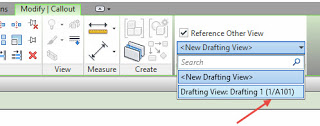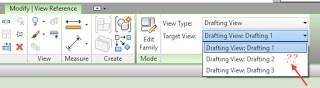The View Reference feature reveals information differently according to how you access the feature. A post at RFO yesterday, and subsequent reply by pivoarch, made me see this subtlety finally.
When you create a new view and choose the Reference Other View option you get the sheet and detail number value (when the view is on a sheet) in the description in addition to the view name, like this.
When you want to fix or change a View Reference the sheet and detail number values are not presented to us, like this.
It would be very helpful to include the sheet and detail number values in every instance that it is displayed to us.
Read more