By now, most people in the industry would have heard of flux.io, a spin-off from X (formerly Google X). Recently, flux.io updated their site extraction tool which pulls data from free open source datasets, Open Street Map and NASA. When combining with Dynamo, it couldn’t be any simpler to pull in topography information to your Revit model.
So how do we get started with this new-fangled technology?
Firstly, you’ll need a flux.io account. Once you have that sorted head on over to https://extractor.flux.io/ Once there you’ll be greeted with a Google map where you can search for your location. The map system works exactly as you expect it to. Simply drag and resize the selection box around the area you’re interested in and then select what you want from the menu on the top right of your screen.
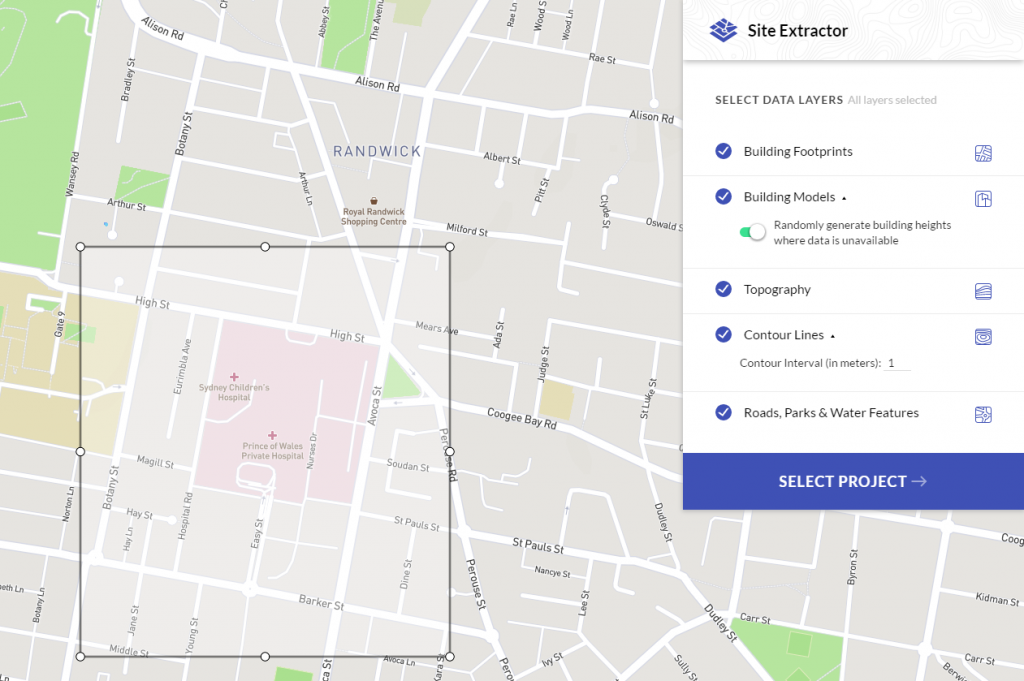
When your data is ready, you can open it in flux and review the results. You simply drag and drop your keys from the column on the left into the space on the right. You can pan, zoom and…

