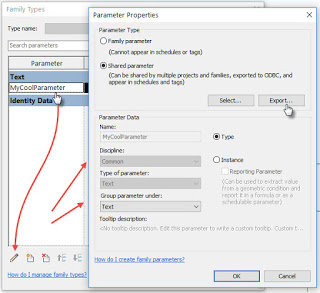I wrote THIS POST in January of 2012 but the interface has changed quite a bit since then. I happened to see a reference to the older post and realized how dated it is. I thought about replacing the screen captures to just update it then decided to echo the post with current pictures instead.
When you don’t have access to the original Shared Parameter’s file there are two ways to get to it, via a family or in a schedule. Either way you need to be able to touch the parameter so you can use the Export option for shared parameters. Revit will add the parameter to the current shared parameter file you are using.
In a family you need to open Family Types, select the parameter, choose the Edit Parameter button.
In a project schedule take a look at the View Properties for the schedule, Click the Edit… button next to Fields, pick the parameter, then click the Edit Parameter button (note the…