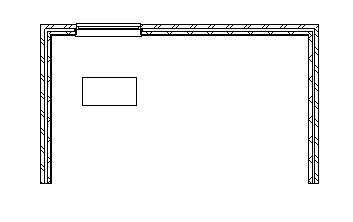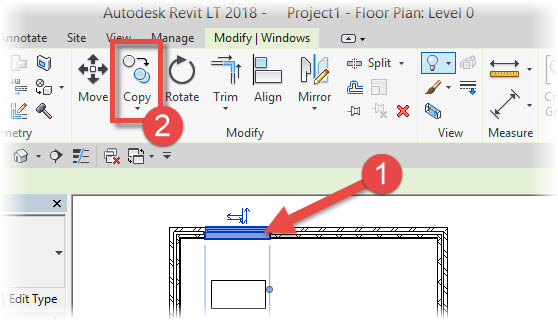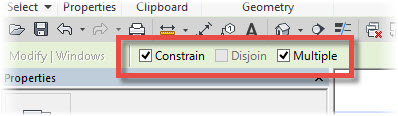In this Autodesk Revit tutorial I am going to show how to use the Copy tool. Before reading the written article you may wish to watch the video tutorial first….
[youtube https://www.youtube.com/watch?v=iVP5CYVtEp0?feature=oembed&w=720&h=405]
First of all we need some things to Copy! In the image below you can see that I have a very simple model- 3 wall instances, 1 window and a single desk. That’s more than enough for me to show you how this tool works.
Let’s start off by copying the window. We first select the Window element itself (1 in the image below)- this is what we want to copy. Then on the ribbon menu, select “Copy” from the “Modify Windows” panel (2)…..
Now just before we actually copy the window I just want you take a look at the Options Bar…..
We have options to “Constrain” your cursor movement to either the horizontal or vertical. There is a “Disjoin” option- more on this later. And finally there is an option to create “Multiple”copies all without…