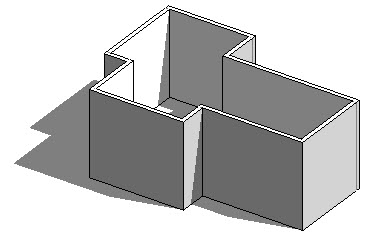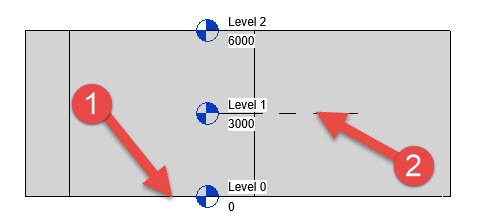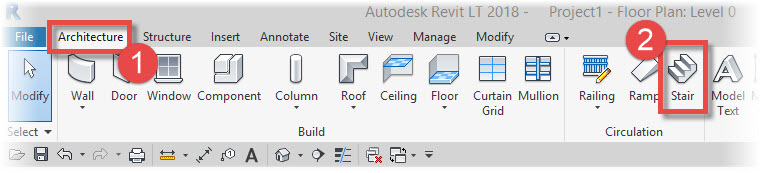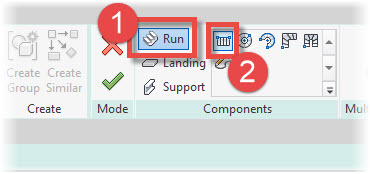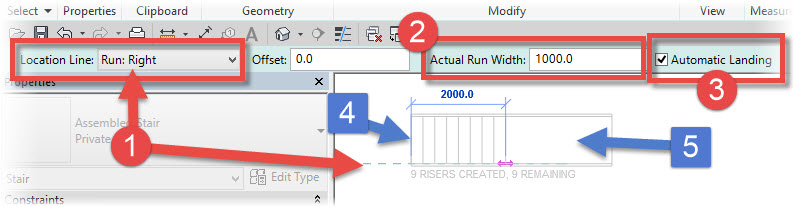In this Revit Architecture tutorial I show you the basic operation of the “Stair by Component” tool.
[youtube https://www.youtube.com/watch?v=67_OTZYBaIU?feature=oembed&w=720&h=405]
Just to make the tutorial a little more realistic I have created a simple building shell. We now have something in which to create our Stairs.
If I switch to an elevation view you can see that there are 3 Levels in the model. We are going to create a Stair that starts at Level 0 and goes up to Level 1……
First of all select the “Architecture” menu and then the “Stair” tool, which can be found on the “Circulation” panel…
When you hit the “Stair” tool, Revit immediately switches to Sketch Mode. In the image below, note how we want to choose to create a Stair Run (1) and we want a simple straight Run (2)- as opposed to a Spiral Stair, etc. So make sure you have the tools selected as per the image below….
Before we go any further also check out the Options Bar….
Notice we can set the…