Continuing the theme from last year, Autodesk have now launched their mid-year release 2018.1 which brings some exciting new functionality and enhancements to Revit 2018.
I am going to start this review with a major update to Dynamo Player. Dynamo Player was introduced in Revit 2017.1 and brought the ability to launch a Dynamo script without the need to have Dynamo running. Whilst this was a major step forward, the end user could not interact with the script and add inputs, make selections or see results. This has now been addressed within the updated Dynamo Player. In the image below you can now see a Dynamo Script that will create an Excel workbook of a Revit RC Schedule. This needs the Directory and also a file name. The information shown in grey is report information shown after running the script.
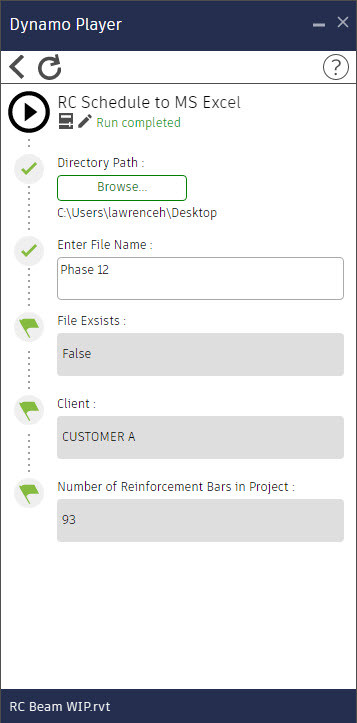
This enables all users to be able to run and interact with Dynamo via a very simple dialog box that is run from the Revit Manage ribbon or the Quick Access Toolbar.
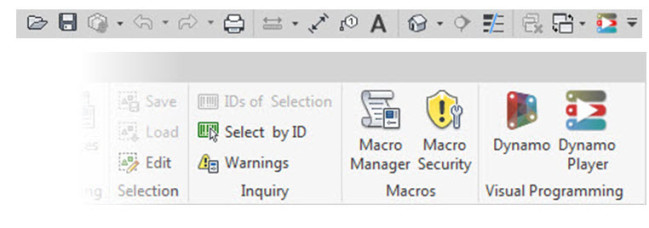
To designate an…

