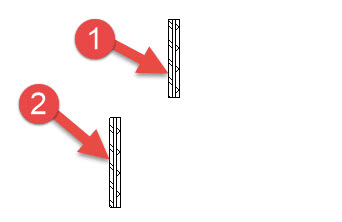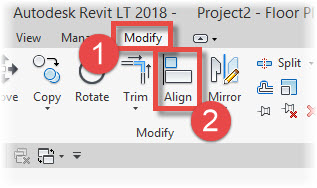In this Autodesk Revit tutorial I am going to show you how to use the “Align” tool. If you would like to watch the video version of the tutorial first, just click in the box below…
[youtube https://www.youtube.com/watch?v=hbo-2yvW5qs?feature=oembed&w=720&h=405]
So when would we want (or need) to use the Align tool? Let’s take a scenario of two wall instances….
Let’s say (for example) that we want to move Wall (1) over to the left, so that it’s face aligns with the left hand face of wall (2). I will point out at this stage that the “Align” tool works with all sorts of Revit elements, not just walls.So let’s go ahead and use the “Align” tool to shift the wall over.
First of all open the “Modify” menu (1) and then select the “Align” tool (2)…..
The “Align” tool is what I call a “2 click operation” which means that there are just 2 clicks from selecting the tool; to completing the operation. Please note that the order of the clicks is very important.
- The first click…