It’s been a couple of weeks now that Autodesk has released the first update to Revit 2018. With this update there were several enhancements. The biggest enhancement that I’ve been waiting years for is with schedules. They didn’t make some great thing to the formatting of schedules, they didn’t make it so that you could schedule the ceiling height of the room in the same schedule as your room schedule(yes with some great hacking you can do this) but what they did was make it so you can organize the schedules in the Project Browser. I’ve been asking Autodesk to add this functionality to the Project Browser since 2012 when I used the Kiwi Codes Project Browser.
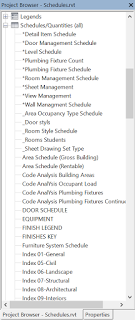 Before Revit 2018.1 all schedules are pretty much lumped together, you can make some clever
Before Revit 2018.1 all schedules are pretty much lumped together, you can make some clever
naming to the schedules so that you can organize them like putting an * before all of your management schedules, or name all of your index schedules with the word Index in front of them. But with 2018.1 you can right click over the…
Read more

