This article outlines best practices to follow when upgrading a Revit model from an older version.
- Read the release notes for the Revit version to which you will be upgrading to. If the upgrade encompasses more than one year release, read the release notes associated with all versions of Revit you are upgrading through. You will use the release notes information to test specific items that may have changed between versions. For example, if the way text has been upgraded in the new version, make sure that placed text and tags still look correct when using the new version of Revit.
- Copy the project model to a new folder location. Upgrading will require initial testing in a non-production environment to ensure everything works right.
- Open your project with the version of Revit which you want to upgrade to.
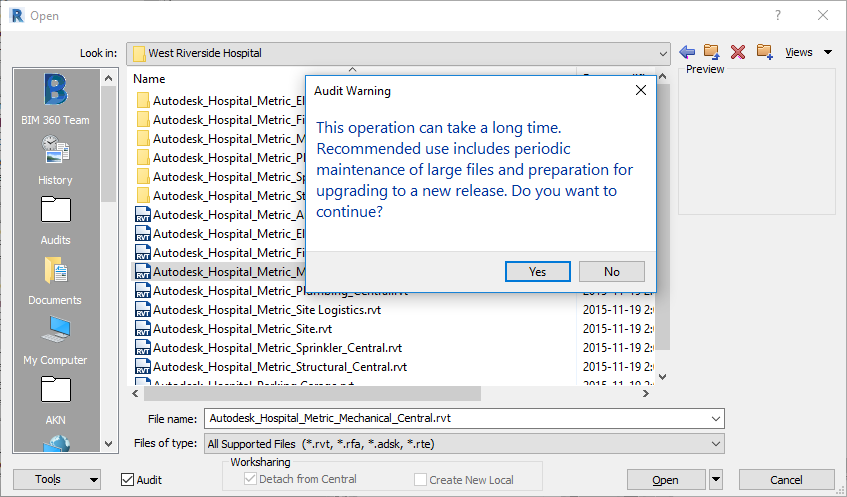
- In the Open dialog, be sure to check the Audit box. Auditing will clean up the Revit database to ensure no file corruption occurs. It is highly recommended to Audit when upgrading…

