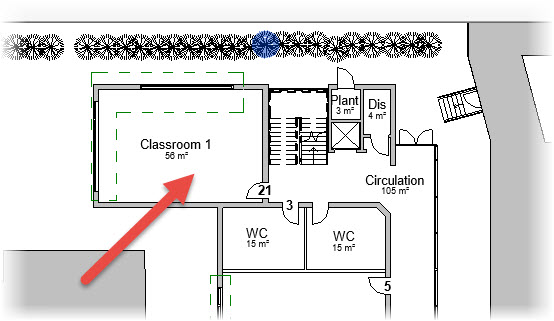In this Autodesk Revit tutorial I am going to show you how to use Crop Regions. If you’d like to watch the video version of this tutorial first, simply click in the box below….
[youtube https://www.youtube.com/watch?v=BDNYzOgvvlY?feature=oembed&w=720&h=405]
Crop Regions allow to “mask off” parts of you view, just leaving visible the area that you are interested in. Take the following example…
In the image above we can see part of the plan of a building. In the upper left hand corner of the building we can see a room named “Classroom 1”. Now let’s say that we want to produce a view that ONLY shows this room- and not the rest of the building or site. This is where we would use Crop Regions.
There are two main controls for working with Crop Regions and both can be found on the View Control Bar…..
The 2 buttons (referenced in the above image) are:-
- Crop Region Enable / Disable toggle: This toggles on and off whether the view is cropped or not. A little red cross on…