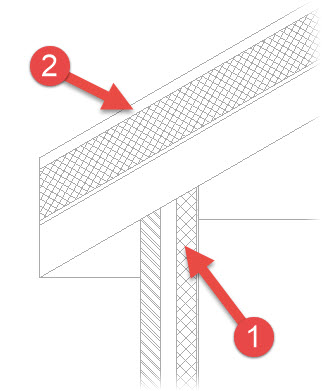In this Autodesk Revit tutorial we are going to take a look at Repeating Detail Components. If you’d like to watch the video version of this tutorial first, simply click in the box below….
[youtube https://www.youtube.com/watch?v=BLHaRMrbHLY?feature=oembed&w=720&h=405]
In the previous tutorial we saw how to add 2D Detail Components in order to provide an appropriate level of detail to our views. But adding bricks and blocks individually (even with the use of “Copy Multiple”) is still a laborious process. Thankfully for elements that are repeated in a uniform manner (such as brickwork sections, roof tiles, etc) we have a specific tool- or should I say “element type”.
Let’s take a real-world example….
In the image above I want to add blockwork details to the inner layer of my external wall (1) and roof tile details to the top surface of the sloped roof (2). Repeating Detail Components are designed exactly for these type of scenarios. Switch to the “Annotate” menu (1,…