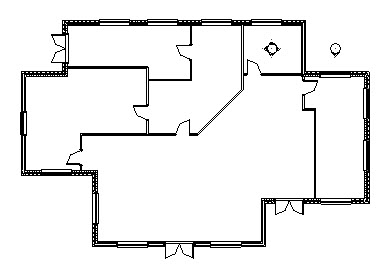In this Autodesk Revit tutorial I am going to explain the use of Legend Views. I will show you how to create a new Legend View and then add Legend Components to it. If you’d like to watch the video version of this tutorial first, simply click in the box below….
[youtube https://www.youtube.com/watch?v=7pza7XeC38E?feature=oembed&w=720&h=405]
Legend Views are used to provide information about the components in your model. For example you may wish to create a “Window Types” legend which show all the different types of windows to be found in your project. In fact that is exactly what we are going to do in this tutorial. Other Legends you may create could include Door Types, Ceiling Types, a Furniture Key, and so on.
Let’s take a simple Revit Project in order to demonstrate the creation of a “Window Type” Legend…..
You can see that there a number of windows in the external wall. There are of differing types. You can see some of the different window types in the image…
Read more