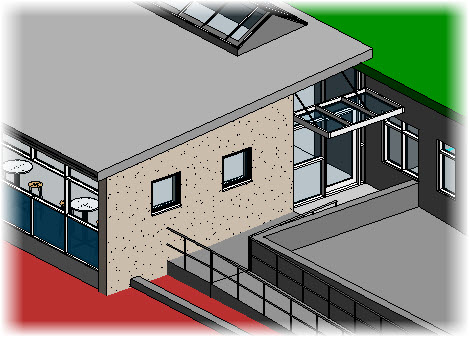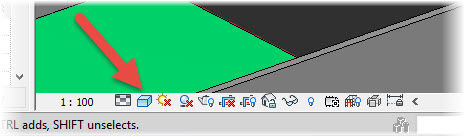In this Autodesk Revit tutorial I am going to explain Visual Styles. If you’d like to watch the video version of this tutorial first, simply click in the box below….
[youtube https://www.youtube.com/watch?v=XiE6fOO8FWQ?feature=oembed&w=720&h=405]
There are many ways to customise the look of your views within Revit. In a separate tutorial we will look at how you can manipulate the look (line style, transparency, etc) of a single element within a view. But to control the fundamental, overall look of a view we have a setting called “Visual Styles”. Visual Styles are applicable to all views that reference (i.e. show) the model- eg Floor Plans, Elevations, Sections, 3D Views, etc. Take the 3D view below as an example…..
If you take a look at the “View Control Bar” for this view…..
The third icon along is the “Visual Styles” button- highlighted by the arrow in the above image. Go ahead and click on the “Visual Styles” button on the View Control Bar. A popup…