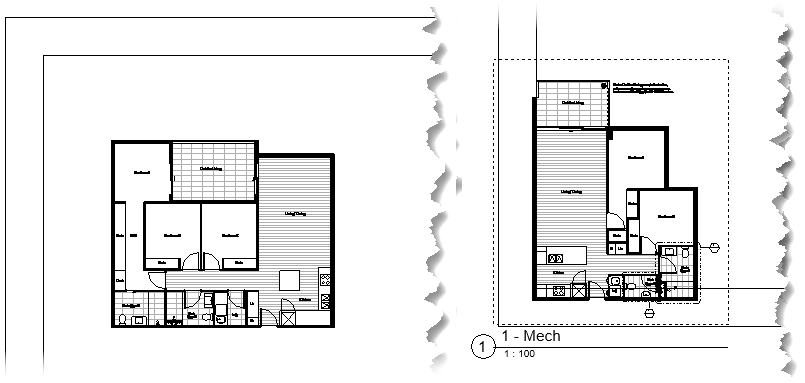Okay, so we’re on a roll with practical Dynamo usage. Last week we looked at placing views centrally on our sheets, but what if you didn’t want the view centrally placed? What if you wanted views placed in the same location on all sheets maybe in the top left of the page?
As always with Dyanmo, there is a solution for that. Again we’re going to be using the Rhythm custom node package to get the work done. This method requires one sheet to be used as a template that all the following sheets are based on.
In our example this time around, where we want the view located is in the top left (shown on the left) but by default Dynamo places our views in the bottom left (shown on the right)
This workflow can be easily integrated into our previous graph where we created new sheets in Dynamo using Excel however for this example we’re going to create a standalone graph. For this example though, it’s assumed that this time around though that you already have all the sheets and views…