Revit 2018.2 was just released and it has a nice enhancement to the Project Browser that can be easily missed. With this release we now have more options available when we desire to expand or collapse information in the Project Browser.
Prior to Revit 2018.2, your only option to expand items in the Project Browser was to pick on the plus sign (+) next to the section’s name to expand the section and show additional information or the minus (-) sign next to the section’s name to collapse the section and show less information. You still have those options, but the following menu is now available when you right-click over any of the sections in the Project Browser.
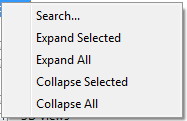
Following is an example of using the Collapse/Expand button.
The following illustration shows the Project Browser partially expanded in the left view. When the minus (-) sign is selected next to a section to collapse that section (such as Electrical), it will display as shown in the middle view in the…

