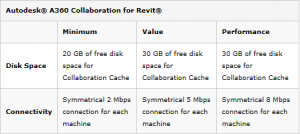A while back I posted about how to setup and deploy Collaboration for Revit. Things are moving quickly in this space, as more projects now need concurrent access to centralized models from a distributed team (say that quickly 5 times!)
Here is an updated list of a few best-practices for initial C4R project setup:
- baseline all workstations to the latest ISV certified drivers, reinstall the C4R v6 components using the .exe installer and flush all 4 caches being – CollaborationCache, PacCache, Communicator, User Temp Dir. This will ensure all workstations are at exactly the same Revit environment.
- confirm that traffic to/from pubnub.com is successfully moving across your firewalls to/from the C4R workstations? That’s an important requirement for the Communicator panel; a key reliability and performance enhancement depends on this connectivity and without it the Communicator will fall back on an earlier implementation behavior which is known to be less reliable.
- ADSK…