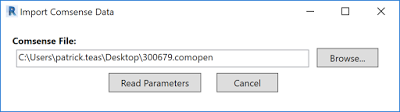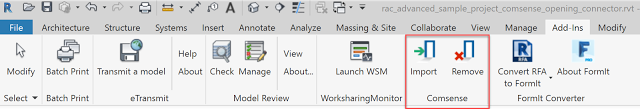From the Autodesk App Store:
Use the Comsense BIM Tools to collaborate with your Architectural Openings Consultant or Architectural Openings Distributor to import opening and product information from their Specification or Detailed Project. A simple export from your partner’s Comsense software creates a file that you can then import into your Autodesk® Revit® model in a non-destructive manner. Once imported this additional information appears as properties on each door.
Read more