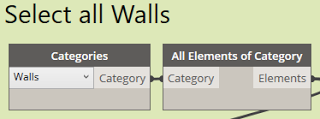An opportunity to use Dynamo to create a string with which to tag Curtain Walls came up in a thread in the AUGI Revit Architecture – Families Forum. The first task for the Dynamo graph is to select all of the Curtain Walls in the Autodesk® Revit® project file. The All Elements of Category node, in combination with the Categories node, is the usual method for selecting all objects of a particular category in a project file, but there is no Curtain Walls category; you have to choose Walls as the category, and you get all of the Walls, including Basic Walls, Curtain Walls and Stacked Walls.
Thanks to the Filtering / Selecting Curtain walls thread in the Dynamo Forum, in particular, the third post by thread initiator Aseem Deshpande, I was able to use a modified version of what was shown in that post to generate a list of just Curtain Walls from the list of all Walls. (The code posted by Aseem Deshpande sought to remove the Curtain Walls, leaving only “opaque” Walls.) I too had…
Read more