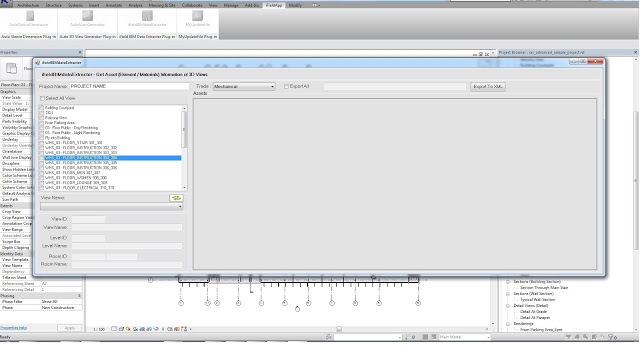From the Autodesk App Store:
ifieldBIMdataExtracter gets all 3D Views for this the user need to select a 3D View from a given list and give two inputs – Project Name and Trade Type – in order to extract the desired assets data. It shows assets data and allows the user to Export all of this data in XML file format.
[youtube https://www.youtube.com/watch?v=fLude6_Z4s0]
[youtube https://www.youtube.com/watch?v=44GnF68jpKw]
You can find the Plugin in Autodesk Revit “iFieldApp->…
Read more